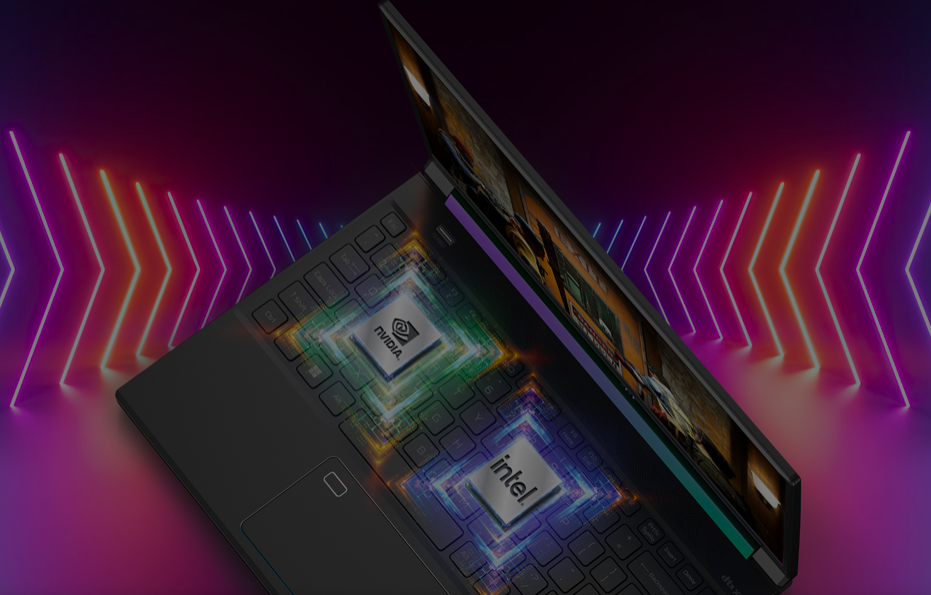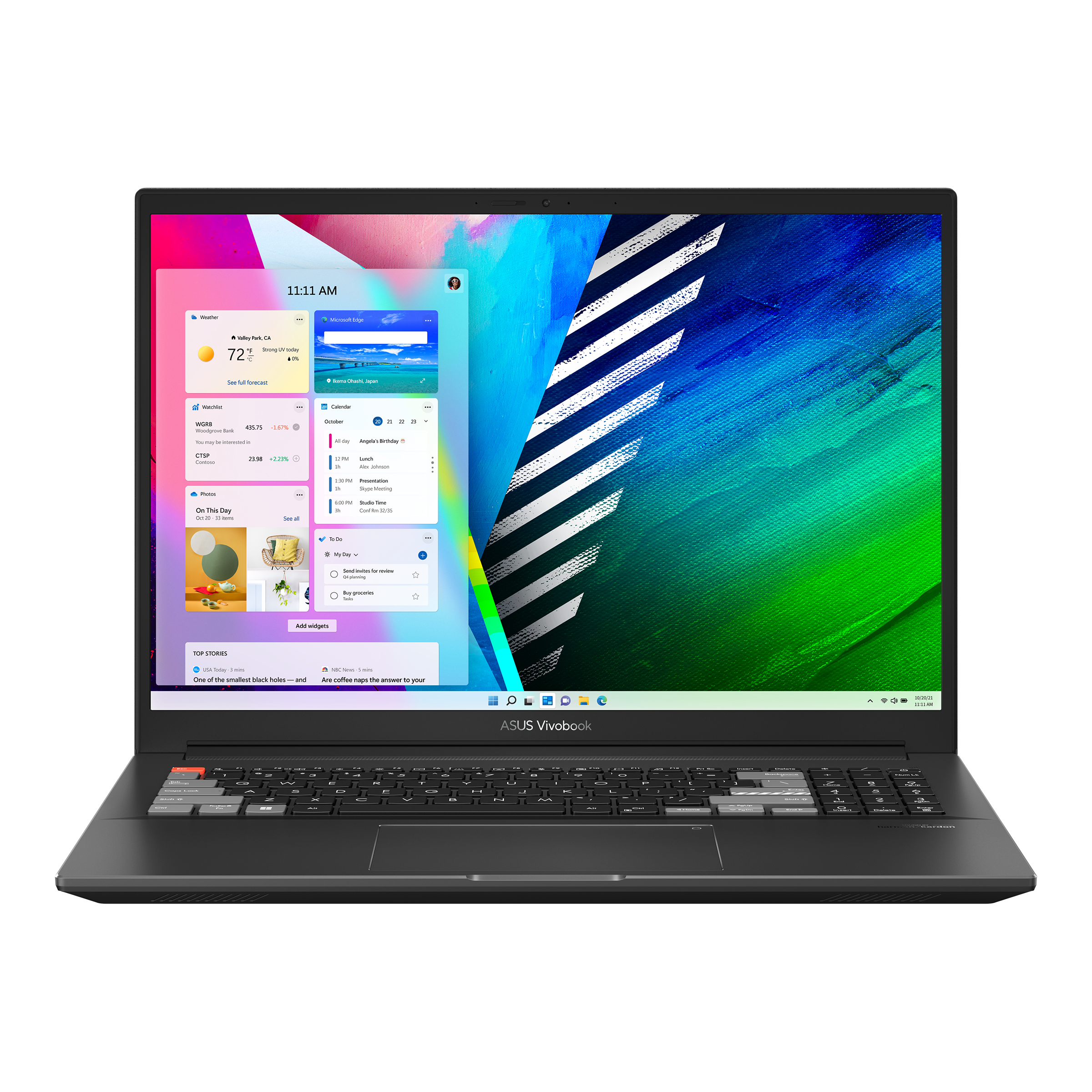Top 10 laptops for photo and video editing in 2023
Professional Videographers and Photographers know exactly how essential the right equipment is to make sure you can do your job quickly and effectively, and that doesn't just apply to cameras. Picking the right laptop with the best editing capabilities is also very important, you need a laptop that will allow you to edit quickly and up to the highest standard.
From 4K editing capabilities, color grading, and accuracy to loading and processing times - you need one of the best laptops for video editing and photography to allow you to do your job to the highest possible standard.
Below we will detail our Top 10 Photo and Video Editing Laptops, detailing everything you need to know to make the best decision about the best equipment choice for you.
“Can you use multiple applications and softwares like Premier Pro, Final Cut Pro, Adobe After Effetcs, lightroom & Photoshop in one go? Because that’s what exactly every good/professional content creator is using on daily basis”.
Top 10 Photo and Video Editing Laptops in 2023
Apple MacBook Pro - 16.2 inch
This powerful computer offers a large 16.2-inch screen display with great color contrast and accuracy, meaning you'll be able to assess every aspect of your video and photographs in high definition and close-up. The Apple MacBook Pro’s processor is incredibly fast (M1 Pro & M1 Max) which enables you to run multiple applications like Adobe Photoshop, lightroom & Premier Pro in one go.
The laptop also has an excellent 15-hour battery life, meaning that you can easily edit videos and photos on the go while you are on location if a deadline is approaching. One of the most desired computers in the world, Apple Macbook Pro 2022 modles now comes in multiple configuration for both memory (RAM) and stoarge options.
Keep in mind to check specifications of each model before you purchase. Ideally I recommend only 2021 & 2022 models due the availability of faster processor.
Technical Info: Screen Resolution 3456 x 2234 | 10-core integrated Graphics | 16 to 32 GB Memory | 512 GB & more SSD Storage
Pros & Cons
Excellent color clarity and contrast
Large 16.2-inch Screen
Great Battery Life
Great sound quality
Highly compatible & useful with other Apple products (iPad & iMac computers)
Powerful and Quick Processor (M1 pro & M1 Max)
No USB-A Port
A bit heavy to carry around
Very hard to upgrde memory & storage
Software support & of course pricey
Dell XPS 15 9520
For those photo and video editors who want to stick to Microsoft, this Windows Laptop offers you a generous 4K Screen. Video and photo editing softwares are supported by a speedy Intel processer and included NVIDIA® GeForce RTX™ 3050 Ti graphics card. The laptop's Infinity Edge screen is a decent 15.6 inch with anti-glare, meaning you can get a great view of your photos and videos content while you are editing.
The laptop's battery life isn't particularly long, but the device boasts a 32 GB memory with the opportunity to upgrade both RAM and Storage as your video editing needs increase.
Technical Info: Screen Resolution 3456×2160 | Intel Core i7-11800H | 32 GB Memory | 512 GB SSD Storage
Pros & Cons
4K Screen
Alumnium design body
Quick Processor
15.6-inch screen
You can upgrade RAM and Storage as required
Battery life is 9-13 hours varying according to usage
HP ZBook Studio G8
This laptop is particularly suitable for video editing whether you are in your studio or out on location. The processor is incredibly fast and the machine features a bright OLED Screen. The powerful NVIDIA GeForce RTX 3070 GPU capabilities will support the running of your multiple editing software (Premier Pro & Adobe photoshop/lightroom etc.) and allow you to accomplish complicated editing tasks quickly and smoothly.
Optimized for content creation this 15.6-inch screen laptop weighs only 3.3 pounds, meaning you can easily pack it up and take it with you when you need it and it has a very generous 32Gb memory to support all your professional photo and video editing activities. This is a fantastic, professional-grade machine that will ably support you in your work.
Technical Information: 3840 x 2160 Resolution | 512 GB PCIe® NVMe™ M.2 SSD Storage | 32 GB Memory | 11th Generation Intel® Core™ i7 processor
Pros & Cons
15.6" diagonal FHD display with NVIDIA® T1200 Graphics
Suited to working in an office or on location
Powerful and quick processing
Generous storage capabilities
Suitable for heavy-duty workloads
A more expensive item suited to seasoned professionals looking to invest in top-standard equipment
ASUS ProArt Studio Book Pro 16
This is a large, very powerful laptop that is designed for a heavy workload and professional-level usage. The laptop has a large 15.6 Inches OLED screen to allow you to study your editing in excellent detail with the included powerful NVIDIA Quadro RTX 5000 Max Q graphics. There is an excellent large dial to work on your editing projects with and the laptop is the most compact in the ASUS Studio Book range weighing only 2.9 kg.
You will also benefit from large memory capabilities, a quick and powerful processor, and plenty of ports to allow easy working with, saving, and transferring of images.
Technical information: The screen Resolution is 3840x2160 | Corei7-9750H processor | 48 GB Memory | 1TB + 1TB (2TB total) PCIe NVMe SSD Storage
Pros & Cons
Large dial suited to photo and video editing
Big 4K OLED Screen
AMD Ryzen 9 & Nvidia RTX 3070 GPU superb for demanding application like Premier Pro
Very well built
Loud & clear speaker sound for video editors
Lots of ports :)
Light and portable ASUS option
Can get hot when you work for a long time
Slightly heavy
Battery life is short
Microsoft Surface Book 3
Microsoft Sureface Book 3, a latest version of Surface Book 2 and a strong contender of MacBook Pro. This laptop and tablet-in-one will support your editing activities with an excellent display, easy user interface, and great battery life when in laptop mode. If you are looking for high-clarity imagery, then the bright, high-resolution 15-inch display will supoort your editing while the Included Nvidia GeForce GeForce GTX 1660 Ti will allow you and your multiple applications to work quickly and easily.
The comfortable keyboard and premium feel makes using the laptop an enjoyable process and you will also enjoy its high premium look and feel.
Technical Information: Screen Resolution 3240 x 2160 Pixels | Intel Core i7 Family Processor | 16GB Memory | 256GB SSD Storage
Pros & Cons
A detachable feature which can separate screen and keypad
High clarity 15-inch screen.
Powerful processing capability with U-series Ice Lake Core i7 processor
Premium look and feel.
16 to 32GB of Memory
Heavy & think to carry around, especially for travel photographers
Alienware X17
This is a very powerful gaming laptop that can also double as an excellent photo and video editing laptop. This machine has a great 17.3-inch 4K screen display to support your editing activities and features powerful speakers to help with audio editing on videos. The powerful Intel Core will support quick loading, fast usage of software programs and it is only 0.8 inches wide!
However, the high power and capabilities do come with a heavier price tag. A real contender of Apple’s MacBook Pro & MS Surafce Book 3. So if you are an experienced editor with a very heavy workload this may be a suitable choice. But this may be out of the price range of those newer to the industry with lighter workloads, who don't have to fork out for such a powerful machine just yet!
Technical Information: 1920 x 1080 pixels Resolution | Intel Core i7 Processor | 16GB Memory | 1TB SSD Storage
Pros & Cons
Unique Sci-fi style
Huge 17.3 inch 4K Screen
Powerful Processing Capabilities for graphic designing
NVIDIA GeForce RTX 3060
Excellent speaker system
Slim Portable Design
Optional Cherry MX mechanical keyboard
Expensive for new enthusiasts
ThinkPad X1 Gen 9
This laptop is a great option for photo and video editors with lots of powerful processing capabilities and an accurate color display that will support your editing software activities with the available two great options, NVIDIA® GeForce RTX™ graphics & Intel Iris Xe graphics. The laptop is flexible and easily portable and features a great storage level.
The long battery life also supports video and photo editing work throughout your day as you travel and the 16-inch Screen features Dolby Vision to enhance the clarity while you edit.
Technical information: 11th Generation Intel® Core™ i9-11950H Processor | up to 64 GB Memory | TB M.2 2280 PCIe NVMe Gen 4 Performance SSD Storage
Pros & Cons
Excellent Processor Capabilities (Intel® vPro® H series)
NVIDIA® GeForce RTX™ | Intel Iris Xe graphics
Large memory & storage options
multiple options comes with affordability
ThinkSheild security feature
Portable with all-day battery life
Issues with keypad
Not a robust design
Acer Predator Triton 300 SE
This powerful laptop features a quick and capable Intel Coe i7 processor, a 144HZ 14-inch display with great color accuracy, and clear graphics. At an accessible price, this is an excellent video editing laptop that can easily support and run your editing software programs and offers substantial memory capabilities. Options of NVIDIA® GeForce RTX™ discrete graphics are also available which can make this laptop more sturdier for editing and running heavy duty applications.
The downsides of this laptop however do include a lower volume level which may be a problem for those looking for peak audio accuracy when editing and the touchpad could be a little easier to use when working. This gaming laptop is an excellent opportunity to use a powerful and high-capability machine at an affordable price.
Technical Information: Intel Core i7-11375H | 16GB Memory | 1TB SSD Storage
Pros & Cons
Affordable price
Colorful 14-inch display with clear graphics
Good Memory with optional Nvidia GeForce RTX 3070 graphics card
144Hz display with greater than 60fps performance
14 inch screen can be issue for photographers
Lower volume capability for video editors
Apple MacBook Air (2021 & 2022 model)
Although you may not have considered this as an option for your photo and video editing needs, this 2K resolution computer which is now available in liquid retina display too (in 2022 models) may just be the best option for you! The powerful processor allows you to edit videos and photos quickly and efficiently. The clear and sharp 13-inch screen also allows you to enjoy high-clarity images while you are working.
if you are looking for a smaller, lighter option for more occasional use in 1080p, then this might be a purchase to consider.
Technical Information:
Apple M1 Processor. Upgradeable to 16GB memory | 512 GB SSD Storage | Eight-core Integrated Graphics
Pros & Cons
2K Screen with True Tone | Liquid Retina display
Apple M1 (click the link) | M2 processor
Up to 16GB of memory
sleek design - 1.13 cm thin
Light laptop with small charging brick for easy transport
No 4K resolution
New features only available in 2022 model
Cannot work on multiple applications at a single time
Asus Vivobook Pro 16x
This 14-inch OLED display laptop is a great video editing laptop at an entry-level price. The device has a great battery life and features a scrolling dial to help you quickly navigate around your photo and video editing software. You will be able to enjoy quick and powerful processing, although the laptop has not been optimized for heavy professional usage.
There is a great 16GB in memory and incredibly fast and powerful storage capabilities. This is a great overall laptop for beginner editors looking to establish themselves before investing in more expensive equipment.
Technical Information: Core i5 Processor | 16 GB memory | 512 GB PCIe SSD Memory
Pros & Cons
Great affordable price
16 inch OLED display
NVIDIA GeForce® RTX™ 3050
Excellent battery life
Powerful and quick processing
Scroll dial which can be useful for quick editing
16GB Memory
Good for entry-level work but not for heavy editing with multiple applications working at a single time
SUMMARY - Top 10 Photo and Video Editing Laptops
As you can see from our picks in the list above, there are a wide variety of laptops available for your video and photo editing needs. Which machine is best for you will depend upon your budget, how heavy your workload is and what operating systems you are used to using.
Why not do some more research on our picks by clicking the links above for more detailed information and purchase options for each of our Top 10 photo and video editing laptops.
Got more questions? Search below